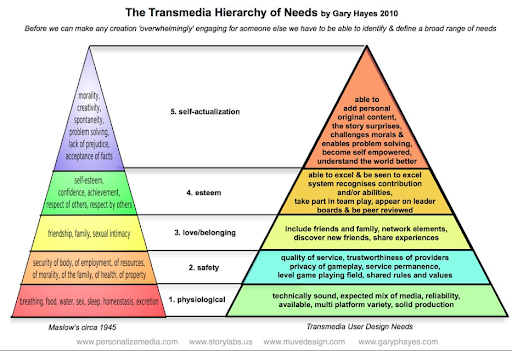
„Maslow Before Bloom“ is an expression that gained much buzz and media coverage during pandemic online education and can still be heard when talking about digital education today. What does it mean, and how can you make it work in Zoom or a similar environment?
Maslow and Bloom Unveiled
What motivates people? What makes them tick? How will they approach different experiences? One of the most known motivational theories is Maslow’s hierarchy of needs, coined in the 1943 paper „A Theory of Human Motivation. “ The pyramid shape displays a person’s needs in hierarchical order as five levels leading up to self-actualization.
How do we categorize educational goals? How to structure your learning outcomes to serve your learners best? Bloom and his collaborators’ framework, published in 1956, consists of six major categories, usually shown in a pyramid shape, with the creation on top.
How to Bring Maslow to Your Online Synchronous Class?
You have to design learning outcomes in a way that takes care of people’s needs or considers them. Another essential thing to keep in mind is the accessibility of your material to learners with disabilities.
Also, keep in mind that your online class or course will never be fully accessible to those without the Internet. You can’t impact learners’ circumstances outside you can’t control (for example, their family life).
- Physiological Needs. Usually, this includes everything essential for survival. In a Zoom setting, learners will not fight for resources, but it is necessary to have breaks to care for their needs. Also, keep in mind that the online setting is sometimes more taxing on our cognitive resources, so give shorter intervals rather than one long one. You can also remind your learners to sip water – and lead by example.
- Security Needs. Online security is critical, and you must choose programs and apps that don’t ask for too much data from your learners. Make your meeting password-protected, familiarize yourself with settings, and hire technical support that can take care of possible intruders if you think you won’t have time for it. Put down ground rules concerning safety and privacy in your meetings, and enable people to have their camera turned off or their name changed if they are worried. Of course, asking for consent for taking pictures and video is mandatory.
- Social Needs. A digital environment can foster a feeling of isolation and awkwardness and make it hard to connect with other people truly. Usual social cues don’t apply, eye contact is tough to maintain, and breakout rooms can make people break out in a nervous sweat. Take care to include collaborative activities that make everyone work together. Make a structure for work in breakout rooms, so there is no awkward silence, and take time to check up on people. Learn and use your learners’ names, and introduce energizers and other similar activities to them (we have great ones in the toolkit here!).
- Self-Actualization. Remember that every person has different ideas, potentials, and peak experiences. You can foster an environment in which people can strive to do more by offering them the chance for extra work, making space for discussions, and asking them about their own experiences with the topic. If applicable, try to find and suggest ways in which learners can apply the concepts and learning outcomes in their everyday life. Expect the best of your learners, and communicate that to them.
Author: M.C.
RESOURCES
Adams N. E. (2015). Bloom’s taxonomy of cognitive learning objectives. Journal of the Medical Library Association : JMLA, 103(3), 152–153. https://doi.org/10.3163/1536-5050.103.3.010
Maslow, A. H. (1943). A theory of human motivation. Psychological Review, 50(4), 370–396. https://doi.org/10.1037/h0054346
Smith, A. (2020). Teaching Toolkit: Teaching and Stress. Faculty Toolkit. Retrieved at https://docs.google.com/document/d/1xDXhPQaYwaRUR9pWNeigltZmbDrgJ2Zatifl8dlnQks/edit