2022.04.06.
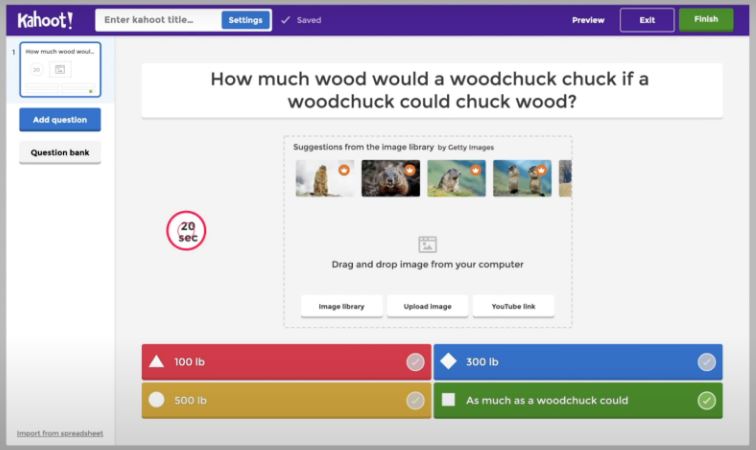
| Exercise nr 44: Kahoot challenge | |
| Duration | 15-20 min |
| Type of activity | Social / Body / Emotional / Cognitive |
| The goal of the exercise | is to review participants’ knowledge using the Kahoot! app. |
| Group size | 3-15 |
| Hashtags | #game #summary #contentlearning |
| Materials & tools | – |
| Exercise agenda | Kahoot! is a game-based learning platform used as educational technology by teachers, trainers, and educators. Its learning games, “kahoots,” are user-generated multiple-choice quizzes that one can access via a web browser or the Kahoot app. Kahoot! can review students’ knowledge for formative assessment or as a break from traditional educational activities. Kahoot! was designed for social learning, with learners gathered around a common screen such as an interactive whiteboard, projector, or computer monitor. The site can also be used through screen-sharing tools such as Skype, Zoom, or Google Hangouts. The gameplay is simple; all players connect using a generated game PIN shown on the common screen and use a device to answer questions created by a teacher, business leader, or another person. These questions can be changed to award points. The creator can choose whether the players can get 0 points, up to 1000, or 2000 points. The player’s points are calculated on how much the player can get and how long it takes the player to answer. The sooner the player responds, the more points they get if the player answers correctly. Points then show up on the leaderboard after each question. The player can also get a streak, meaning they answered more questions in sequence. The better their streak is, the more points they earn when correctly answering a question. Kahoot! has now implemented ‘Jumble.’ Jumble questions challenge players to place answers in the correct order rather than selecting a single right answer. Create your account at https://create.kahoot.it/auth/login and create your quiz. You can learn more about the app at the How to create a Kahoot – tutorial. Decide whether you want them to play individually or in teams. You can get inspired by others’ ideas on quizzes at https://create.kahoot.it/discover. |
| Possible modifications | Design your quiz depending on the workshop’s topic. You can also use Kahoot to consolidate the knowledge gained by participants through the workshop by dividing them into groups to prepare quizzes for each other. Each team will organize a short quiz for others. The exercise is also helpful as a good closure for the meeting. |
| Credits | Compiled by Fundacja Culture Shock for TRENDSS – Transnational Roadmap for Educators in Digital Soft Skills (https://trendss.eu/)Attribution 4.0 International (CC BY 4.0Co-funded by the Erasmus+Programme of the European Union |